When it comes to helping your company or organization run smoothly, you have a lot of tools to choose from. Everything from standalone tools that serve a single purpose to whole suites of tools that come together to form one unified system. Today, we’re going to be talking about one of those unified systems, G Suite.
G Suite: An Overview
G Suite is Google’s system of intelligent apps. While the most common app is Gmail, it is so much more than just an efficient email option for your business. There are quite a few apps that you will more than likely use daily if you make the switch to G Suite.
There are a few pricing tiers, but most businesses just need the basic plan, which starts at $5 per user, per month. Here’s what it includes:
Gmail
Gmail leads the way in popularity for an email client. It controls an estimated 26% of the market and since it’s been around since 2004, it’s no surprise that it’s been able to grow to support over 1.2 billion users.
One of the best parts about G Suite is that you essentially upgrade to an enhanced, ad-free version of the Gmail you know and love. Each of your employees can have their own Gmail accounts with your business domain name. You can use some clever alias with email forwarding if you have just one or two employees but once you grow into having three or more people in your business, you will want each of them to have their own email accounts.
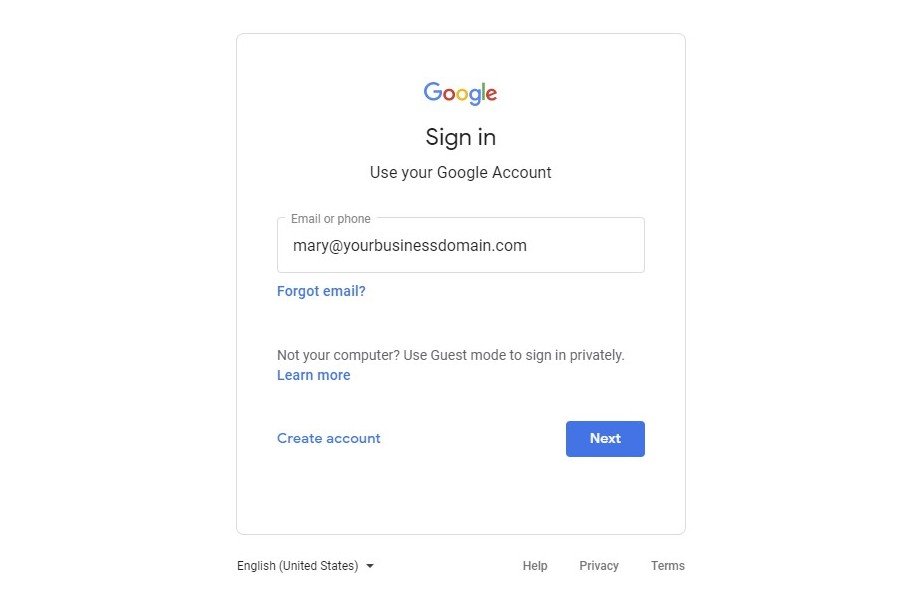
Use your own custom website domain with Google Workspace
Google Calendar
At this point, we all really depend on our digital calendars to keep track of our days. From scheduling work calls and meetings to keeping track of doctor’s appointments and the kids’ soccer games, your digital calendar is an extremely important tool.
Google Calendar gives you the ability to create multiple calendars that everyone in your company can view. You can make calendars for certain teams, to keep track of who is on PTO and for weekly stand ups and G Suite makes it a seamless integration.
Google Drive
Google Drive gives you the ability to store, access, and share all your files in one secure location. G Suite’s basic plan comes with 30 GB of storage for every employee, but the G Suite Business, Enterprise and Teams plans come with unlimited storage per user.

Get oodles of storage space with Google Drive
One of the best parts about Google Drive is its search function. While you can search by file name, you can also search by file contents making it easier than ever to locate that one document about that plan that you made back in 2019.
Google Docs and Google Sheets
Google’s answer to Microsoft’s Word and Excel. You can create, edit, and collaborate on documents and spreadsheets right in your browser with Docs and Sheets. You can also import and edit a variety of other files including Word, Excel, and pdfs. Bonus: Any Docs or Sheets created directly in G Suite do not count towards your storage limits.
One of the most frequently used parts of Docs and Sheets is the real-time collaboration and unlimited versions. You can work on a document with your team and provide comments and chat in-document in real time while you are working together. Google also stores unlimited versions of your files so you can always refer to a previous draft without saving a ton of versions.
Google Keep
A little know and frankly underappreciated tool, Google Keep, is Google’s answer to Evernote. It’s a great place to store common questions and answers from customers, create to-do lists, notes, set reminders and more. It’s easy to collaborate on the notes and share with the team and because it lives in G Suite, it is accessible from anywhere on any device.
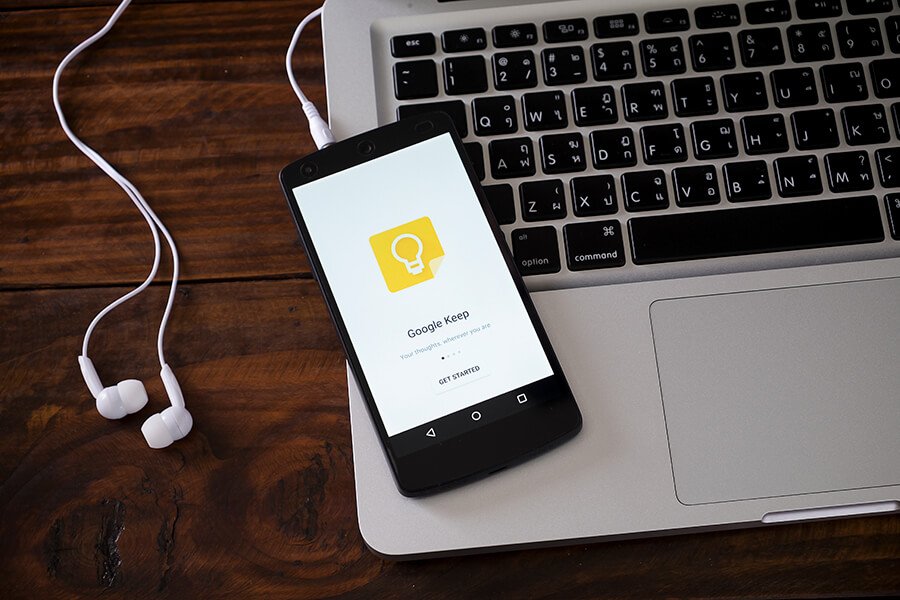
Take notes with Google Keep
G Suite Admin Console
As a business owner, it can be frustrating to have to go to multiple different places to manage your tools. G Suite Admin Console allows you to do everything in one place. Add new users and groups, manage devices, change security settings, add custom domains and more all within the console.
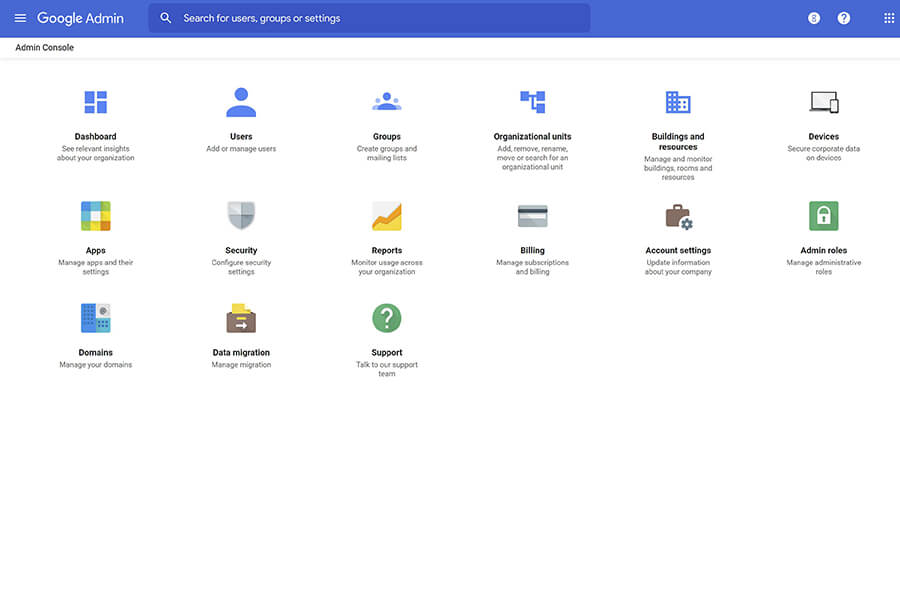
Keep track of your apps and permissions with the Google Admin Console
Additional G Suite Tools
There are a few other tools available in G Suite that might be helpful for your business.
- Google Hangouts Chat: This tool includes a place for both 1:1 and group chats. It’s integrated deeply in other Google apps so you will have a seamless experience across the entire Google system.
- Google Hangouts Meet: Makes video calling and conferences super easy. You can join meetings directly from a calendar invitation or an email invitation and you do not have to have a separate app to join a call.
- Google Forms: A quick and easy way to gather data and information.
- Google Slides: Like Google Docs and Google Sheets, Google Slides is Google’s answer to PowerPoint. While not as powerful as PowerPoint, it’s a good tool if you are looking for a basic presentation or deck builder.
- Mobile Management: You don’t have to worry if an employee’s laptop or mobile device is lost or stolen as you can remotely wipe all the Google data from the device remotely.
Additional G Suite Tools for Business and Enterprise
There are a few additional tools you can get access to if you have a Business or an Enterprise account.
- Cloud Search: This tool allows you to search across all your company’s G Suite data to find what you are looking for no matter if it’s in Drive, Docs, Sheets, Gmail, Calendar and more.
- Vault: Vault helps you keep, achieve, and protect all your G Suite data across all devices.
Benefits of G Suite for Your Business
Host Your Email with a Third Party
In general, we do not recommend hosting our email with the same company that does your website hosting. It’s too messy and generally, they don’t work well together. It also leaves your domain open to a lot of vulnerabilities like getting blacklisted, poor deliverability, and having everything go wrong at once. Having email and website hosting separate, eliminates all these problems.
Important Consideration: Transactional Emails
Gmail is not designed to send marketing emails. If you are sending out thousands of marketing emails a month to customers or clients, we recommend getting a separate tool for that. Some of our favorites:
- Mailgun
- Sendgrid
- SparkPost
- Mailjet
- AmazonSES
- MailChimp
- ActiveCampaign
- Drip
Separating your work email and your transactions emails will save you a lot of hassle in the future and allows you to send better and more meaningful, well tested emails to your clients and customers.
Easy to Use and Familiar
One of the biggest benefits to using G Suite is that your employees are likely already using it in their daily lives. This makes the transition to G Suite easy and seamless for them. They don’t have to spend a lot of time learning how to use a new tool and you can save valuable work hours.
G Suite is also the most compatible tool on most mobile devices. All their apps work essentially everywhere no matter the device.
Google also makes it simple to switch between work and personal accounts with the click of a button.
Uptime and Security
Unlike a lot of other tools in the market, G Suite never has any scheduled downtime or maintenance windows. It is always on, all the time. Everything has a redundant infrastructure, so you don’t have to worry about losing productivity.
Security in G Suite is also top notch. It is built on the Google Cloud Platform which has the highest security on the market. They provide email encryption in transit, undergo third-party security audits on a regular basis, have unmatched data storage and export options, do not scan your G Suite data to market to you, and provide regular transparency reports.
Disadvantages of G Suite
As with any tool, G Suite isn’t perfect. While there are not many disadvantages a few do come to mind.
- Entirely web-based: there is no option for software, so you are at the mercy of your internet connection.
- Office 365 is still winning in the enterprise market
- Office 365 gives you more storage off the bat, but you can upgrade your G Suite to get unlimited storage.
How to Move to G Suite
It’s easy to switch to G Suite and they even offer a free 14-day trial so you can see if it works for your team. Here’s how to get started:
- Sign up for your free trial
- Activate your account by signing into your Google Admin Console and launch the setup wizard
- Follow the steps to verify that you own a domain
- Migrate your old emails over
- Follow the G Suite Quick Start Guides
In Conclusion: G Suite is a Great Option
No matter if your business is just getting started or if it’s growing, G Suite is a great option for your business. It’s got a great email tool, powerful document, and file storage solutions, and is one of the most secure and easy to use systems on the market. All and all, it’s a great option for businesses of every size!
BONUS Google Workspace PROMOTIONAL CODES
If you decide to try Google Workspace (G Suite) for your business, you can save 10% by using either of these promo codes:
- Google Workspace Business Starter Plan: 373Y4V49D3ALMFA
- Google Workspace Business Standard Plan: D4YN6UHEMG6VVM4

